How To Listen/Watch Radio And Televisyen On Winamp
Today i Would like to teach some of us who doesnt yet to know what they can do with they existing and simple software. what im trying to exlplain today is about how to watch tv or listen to radio on winamp without any third party installation, that mean you just have to take a few clicks, then everything is yours. Firstly, open up ur winamp-if course!!and then click on VIEW, and choose Medai library. then choose either Shoutcast radio or Shoutcast TV! and that its! it done. another method is to right-click anywhere on ur winamp,then click on media library. and follow the guide,choose which ur prefer. if ur winamp is quite slow, change the skin to classics one. thats it! enjoy =D

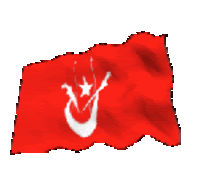



0 Comments:
Post a Comment
Subscribe to Post Comments [Atom]
<< Home